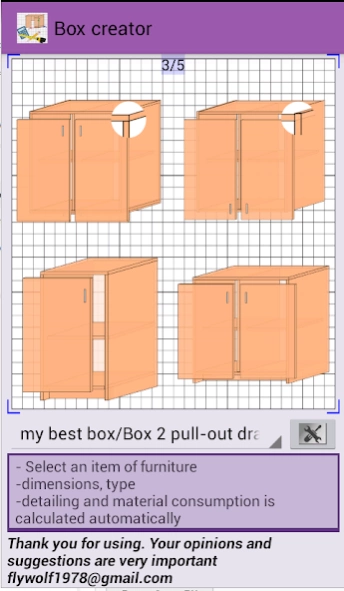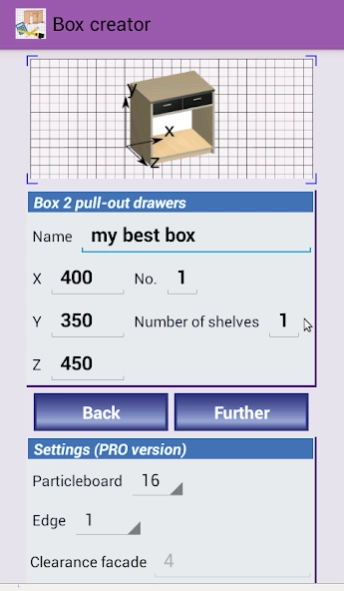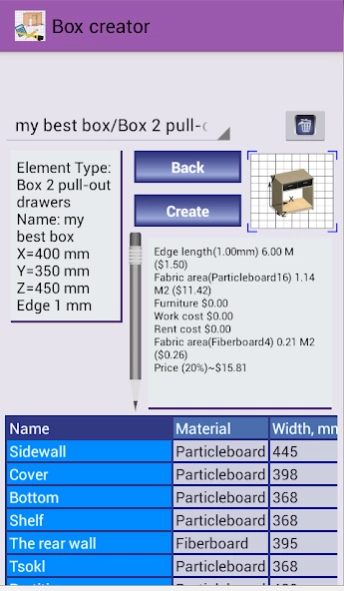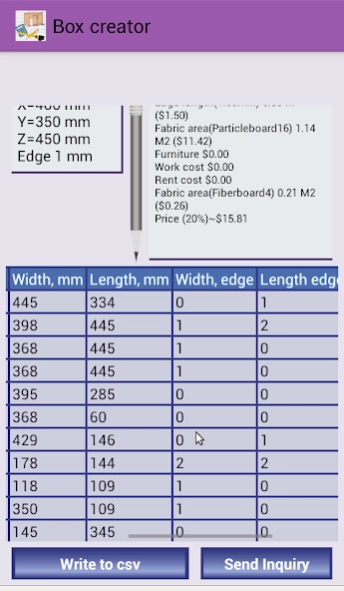Box Creator 3.1
Free Version
Publisher Description
Box Creator - Box Creator help make chipboard furniture with individual size
Do you want to :
- Make your chipboard furniture boxes without professional knowledge ?
- Quickly create cutting a piece of furniture ?
- Select size in inches or mm?
- Find out how much material you need , and to estimate the approximate cost ?
- Have all the necessary information at your fingertips on your phone or tablet ?
Then this app will help you.
Simple and easy application to create standard elements of chipboard furniture boxes , such as kitchen on the individual sizes .
Now available :
- Frames cabinets coupe
- 4re type cabinets
- Pedestals with plinth
- Ordinary table
- Computer table
Suitable for beginners and home furniture masters craftsmen.
Choose the type of furniture , then enter the overall dimensions , detailing the program will calculate itself .
- Calculation of the amount of materials .
- Length of edge area chipboard, fiberboard .
- Ability to export to csv or mailing
About Box Creator
Box Creator is a free app for Android published in the System Maintenance list of apps, part of System Utilities.
The company that develops Box Creator is Harmony of life. The latest version released by its developer is 3.1.
To install Box Creator on your Android device, just click the green Continue To App button above to start the installation process. The app is listed on our website since 2023-10-20 and was downloaded 47 times. We have already checked if the download link is safe, however for your own protection we recommend that you scan the downloaded app with your antivirus. Your antivirus may detect the Box Creator as malware as malware if the download link to com.flywolf.boxcreator is broken.
How to install Box Creator on your Android device:
- Click on the Continue To App button on our website. This will redirect you to Google Play.
- Once the Box Creator is shown in the Google Play listing of your Android device, you can start its download and installation. Tap on the Install button located below the search bar and to the right of the app icon.
- A pop-up window with the permissions required by Box Creator will be shown. Click on Accept to continue the process.
- Box Creator will be downloaded onto your device, displaying a progress. Once the download completes, the installation will start and you'll get a notification after the installation is finished.